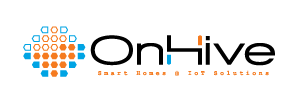Unlocking the Secrets of Cyber Security: Stay Ahead of the Curve
Top 4 Cyber Security Tips: Personal Data
It’s hard to go a few days of scanning the news without hearing about a significant data breach, potentially exposing millions of customer's personal data to criminals, and with the number of services that we rely upon the internet for, such as banking, social media, shopping, or accessing government websites, it can be easy for personal security to slip down the list of priorities when browsing.
Use complex Passwords
Do what you can to use a strong password, and it is best to use the guidelines provided to your advantage. If a given website requires a combination of uppercase and lowercase characters, numbers, and symbols, your password should be as complex a combination of these assets as possible. Did you know, “123456” is the most common password in the world! (Source: NordPass), and Only 31.3% of internet users update their passwords once or twice a year. (Source: Digital Guardian). User’s generally use easy passwords for ease of memorization and to avoid constant password resets. That being said, do not leave an excel spreadsheet on your personal drive, iCloud or Google Drive, as a breach of your email gives the Threat Actor instant access to all your critical credentials. Use a Password Manager like 1Password (https://1password.com/) or Keeper (https://www.keepersecurity.com/) to have your passwords stored in a secure place without compromising password strength.
Watch out for links and attachments
Cybercriminals and hackers can be sneaky. They will often compose phishing emails or use email spoofing techniques that appear to be legitimate communication from a bank, utility company, or other corporate entity. Certain things like spelling errors or a different email address than the typical sender can be a clue that the email is spam. Also, Phishers no longer send the obvious emails anymore that you inherited $100k from a long-lost relative, but those emails are now very realistic.
Did you know, there has been a 61% increase in the rate of phishing attacks compared to 2021?! A Study analyzed billions of link-based URLs, attachments, and natural language messages in email, mobile and browser channels over six months in 2022 and found more than 255 million attacks. (Source:SlashNext)
Consider purchasing or using a firewall
Windows and macOS have built-in firewalls – software designed to create a barrier between your information and the outside world. Firewalls prevent unauthorized access to your business network and alert you to any intrusion attempts.
Make sure the firewall is enabled before you go online. You can also purchase a hardware firewall from companies such as Cisco, Ubiquiti or Fortinet, depending on your broadband router, which also has a built-in firewall that protects your network. These can be setup in business settings as well.
Two factor-authentication & authenticator applications
Last but certainly not least, Two-Factor Authentication is an additional layer of identity confirmation after your username and password that has started becoming a requirement. This extra layer comes in various forms, ranging from apps to numerical codes, push notifications, button confirmations, SMS, or emails. Although it may add additional time to your once quick login, using this feature when offered will be sure to grant your accounts with needed protection to have your accounts secured if you fell for a phishing or email spoofing attack. Authenticator apps on the other hand also give you an extra layer of security for your accounts. With so much malware created, using strong passwords may not be enough. If you want a simple, but functional way to keep your data safe, an authenticator app could be the way to do it. When you use an authenticator app like Google Authenticator or 2FAS, you have about 30 seconds to key in a code or you can’t log into the account. It gives you peace of mind knowing there’s more than one layer of security to your most sensitive and private information. Rather than relying on a single password, you can have another authentication factor before you can access your accounts.